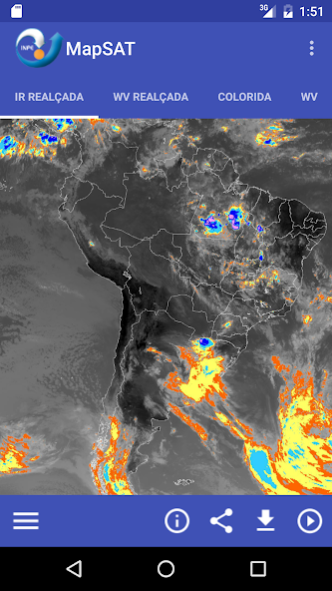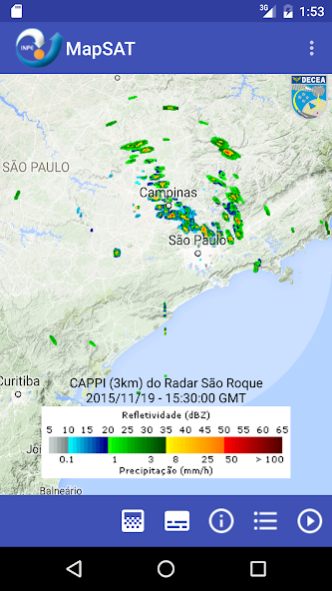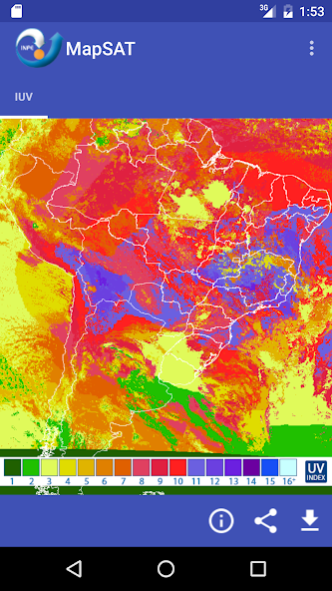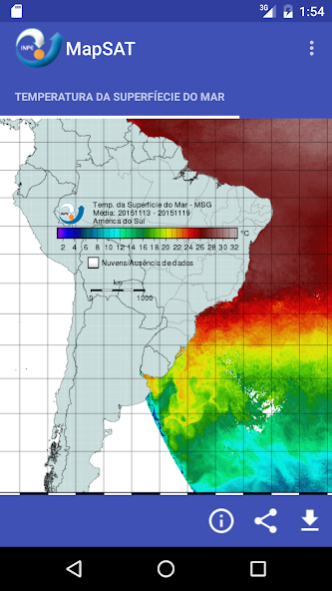MapSAT 1.13.1
Continue to app
Free Version
Publisher Description
The application allows the visualization of the latest processed images from meteorological satellites to the infrared and visible water vapor channels in simple and highlighted images format with Latin American coverage. In addition, some products derived from satellite data are available, such as ultraviolet index (UVI), sea surface temperature and sea surface wind.
To monitor areas with potential for precipitation, the MapSAT application provides the latest meteorological radar images scattered throughout the national territory, belonging to the DECEA / Redemet, Cemaden, INEA and Ipmet / Unesp network.
For most maps, you can view animations with up to 24 images.
In the lower bar of each map view, the user has resources for sharing, downloading the image, product animation and informational text with technical details about the product being viewed.
This app makes use of the Google Maps Android API to view the maps in the Radars functionality.
Google's terms of service and Google's privacy policy are available on the links:
https://www.google.com/intl/en/policies/terms/
https://www.google.com/policies/privacy/
See our Privacy Policy, available at http://satelite.cptec.inpe.br/repositorio9/documentos/apps/politica_privacidade_apps_cptec.pdf
About MapSAT
MapSAT is a free app for Android published in the Astronomy list of apps, part of Home & Hobby.
The company that develops MapSAT is INPE - CPTEC. The latest version released by its developer is 1.13.1.
To install MapSAT on your Android device, just click the green Continue To App button above to start the installation process. The app is listed on our website since 2019-10-08 and was downloaded 1 times. We have already checked if the download link is safe, however for your own protection we recommend that you scan the downloaded app with your antivirus. Your antivirus may detect the MapSAT as malware as malware if the download link to br.inpe.dsa.app.mapsat is broken.
How to install MapSAT on your Android device:
- Click on the Continue To App button on our website. This will redirect you to Google Play.
- Once the MapSAT is shown in the Google Play listing of your Android device, you can start its download and installation. Tap on the Install button located below the search bar and to the right of the app icon.
- A pop-up window with the permissions required by MapSAT will be shown. Click on Accept to continue the process.
- MapSAT will be downloaded onto your device, displaying a progress. Once the download completes, the installation will start and you'll get a notification after the installation is finished.